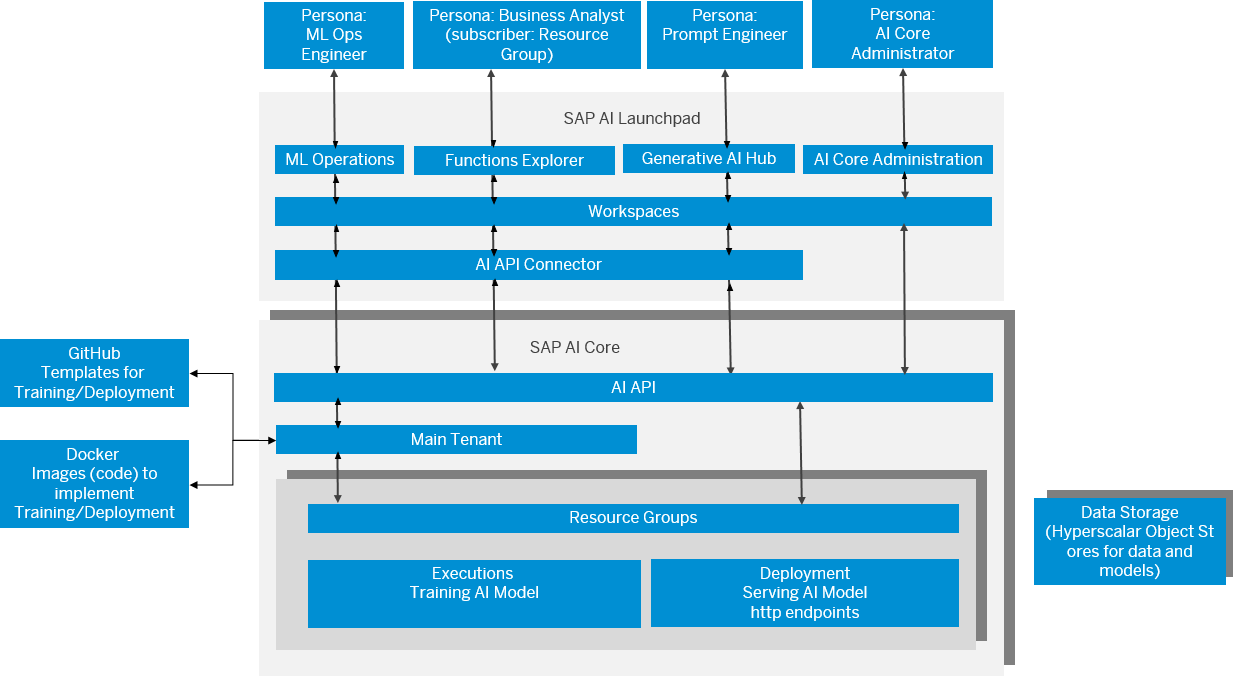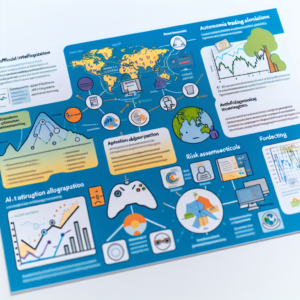The GenAI Hub and SAP AI Core work together to provide a powerful, scalable, and developer-friendly environment for building and integrating generative AI features into enterprise applications on the SAP Business Technology Platform (SAP BTP). Here’s a breakdown of how they function and what they offer:
1. SAP AI Core: The Foundation for AI Execution
SAP AI Core is the infrastructure layer responsible for running and managing AI workloads. It provides:
– Scalable AI Operations: Executes AI models in a cloud-agnostic, standardized environment.
– Model Lifecycle Management: Automates tasks like training, deployment, and monitoring of AI models.
– Integration with SAP BTP: Seamlessly connects with various SAP services and data sources.
2. GenAI Hub: The Developer Interface for Generative AI
The GenAI Hub is a higher-level abstraction built on top of SAP AI Core. It acts as a central cockpit for accessing and orchestrating large language models (LLMs) from multiple providers. Key capabilities include:
– Unified Access to LLMs: Supports models from OpenAI, Amazon Bedrock, open-source models, and more.
– Simplified Orchestration: Developers can use a single API to interact with multiple models and create workflows.
– Developer Playground: Experiment with models in a sandbox environment via the AI Launchpad.
3. SDKs for ABAP, Java, and JavaScript
To make integration easier, SAP provides software development kits (SDKs) for popular programming languages:
– Abstracts complexity such as OAuth token management and deployment ID resolution.
– Enables integration of generative AI into custom applications using familiar syntax.
– Supports development within SAP’s Cloud Application Programming Model (CAP).
4. Key Developer Functionalities
The GenAI Hub offers advanced features to tailor generative AI for enterprise use cases:
– Model Orchestration: Combine responses from multiple LLMs or route queries based on context.
– Grounding: Connect LLMs with structured business data (e.g., SAP HANA Cloud, SharePoint, AWS S3) to improve relevance and accuracy.
– Data Masking & Content Filtering: Protect sensitive information and ensure compliance before passing data to models.
– Prompt Templating: Define reusable templates with dynamic placeholders for consistent and efficient prompting.
5. Integration with SAP Tools
– Joule: SAP’s AI copilot, which uses the GenAI Hub to deliver contextual AI assistance within the SAP ecosystem.
– SAP Build Code: AI code generation and automation features are powered by GenAI Hub, accelerating app development.
6. Benefits for Developers and Enterprises
– Simplified Access to AI: Abstracts the complexity of working with multiple AI providers and APIs.
– Secure and Compliant: Built-in governance, monitoring, and data protection features aligned with enterprise standards.
– Increased Productivity: SDKs and orchestration tools allow faster prototyping and deployment of AI features.
7. Use Cases
– Intelligent Document Processing: Extract relevant data from documents using grounded LLMs and prompt templates.
– Conversational AI: Build chatbots that leverage LLMs for customer support, HR, or procurement.
– Code Generation: Use AI to generate boilerplate code, test cases, or documentation within developer environments.
In Summary:
The GenAI Hub and AI Core work in tandem to:
– Operationalize AI in a scalable, secure, and enterprise-compliant manner (AI Core).
– Provide developers with easy-to-use tools and APIs to build generative AI applications (GenAI Hub).
– Accelerate innovation across SAP-based and custom-built applications.
Hashtags for Reference:
#SAPBTP #SAPAI #GenAI #SAPAIcore #EnterpriseAI #LLM #RAG #AIIntegration #DeveloperTools #SDK #ABAP #Java #JavaScript #CloudNative #SAPDev #SAPBuildCode #Joule #ApplicationDevelopment #TechUpdates