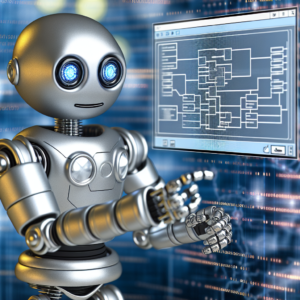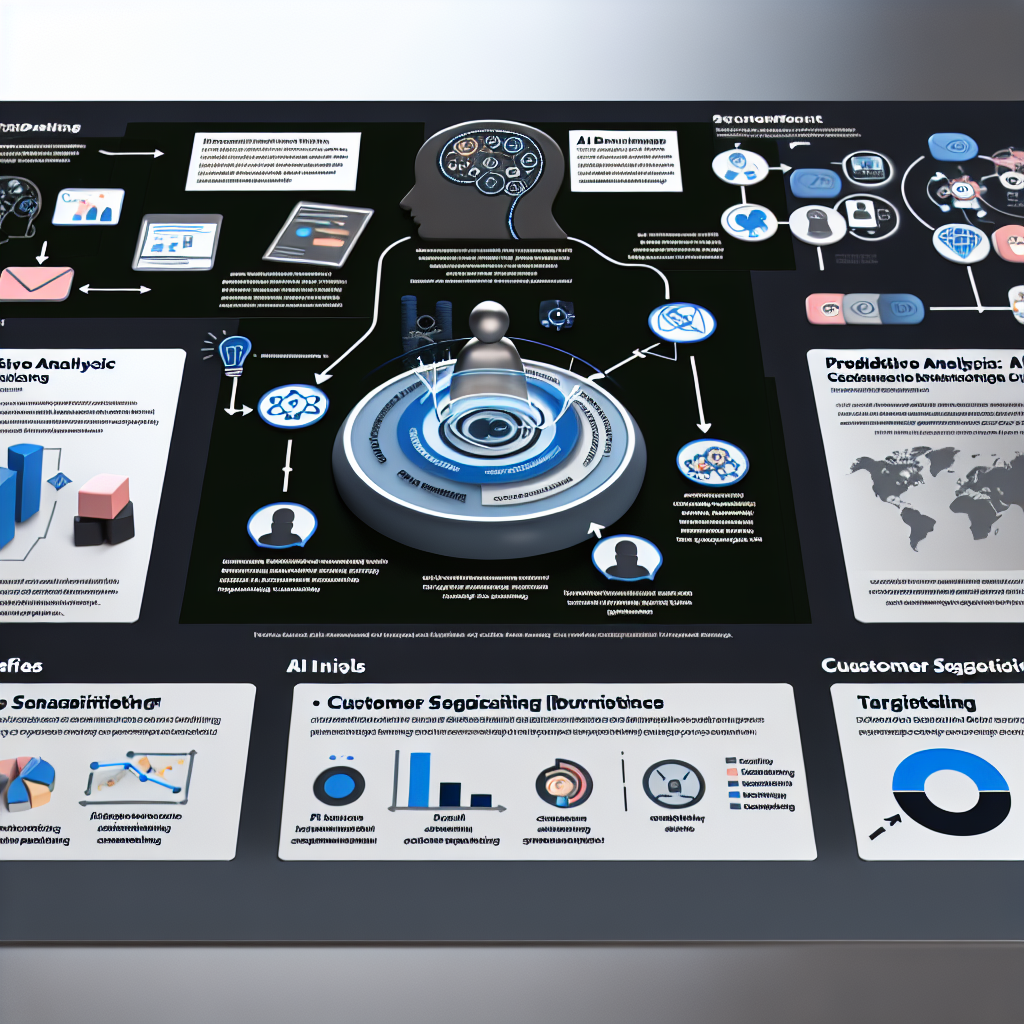
Maximize Customer Interaction: A Guide to Integrating WhatsApp into Your CRM
Introduction
In an era where instant connectivity reigns supreme, businesses must harness the tools that facilitate seamless interactions with customers. One such tool, WhatsApp, has transcended its initial role as a messaging application to emerge as a formidable player in customer relationship management (CRM). This guide aims to unveil the transformative potential of integrating WhatsApp with your CRM systems and AI assistants, ultimately enhancing customer satisfaction and engagement.
The Transformative Power of WhatsApp Integration
Enhancing Customer Engagement
WhatsApp’s widespread popularity and familiarity position it as an ideal conduit for fostering deeper customer interactions. The ability to communicate via text, voice, and video facilitates a multi-dimensional approach to customer service. As clients increasingly prefer instantaneous communication, the integration of WhatsApp into your CRM can significantly elevate engagement levels, delivering prompt and personalized responses that resonate with customers.
Streamlined Communication Channels
Integrating WhatsApp into your CRM creates a centralized communication hub, streamlining interactions and minimizing the fragmentation often found in multi-channel environments. This amalgamation allows for real-time monitoring of conversations, ensuring that customer queries are addressed swiftly and accurately, thereby bolstering satisfaction and trust.
Implementation: Steps to Integration
1. Assess Your CRM Capabilities
Begin by evaluating your current CRM system’s compatibility with WhatsApp. Many modern CRMs offer built-in integration options or APIs that facilitate seamless connectivity. Understanding these capabilities is crucial for a smooth transition.
2. Choose an Integration Tool
Selecting the right integration tool is paramount to ensure a flawless linkage between WhatsApp and your CRM. Tools such as Twilio, Zapier, or custom-built solutions can be employed to enable efficiency and functional synergy.
3. Automate and Personalize Responses
Utilize AI assistants to automate routine inquiries and provide personalized interactions. By setting up intelligent chatbots, businesses can address common concerns promptly while maintaining a tailored approach that reflects individual customer needs.
4. Train Your Team
Your team is the backbone of customer interactions. Providing training on how to leverage WhatsApp effectively within your CRM will ensure that everyone is aligned with the new communication protocols, thus fostering a cohesive and efficient workflow.
Tools and Solutions for Integration
WhatsApp Business API
The WhatsApp Business API is a powerful tool for larger enterprises, allowing for automation and capability to manage customer conversations at scale. This API opens up a world of possibilities to communicate with customers authentically and efficiently.
Zapier for Automation
Zapier offers a no